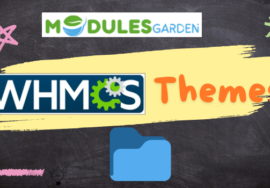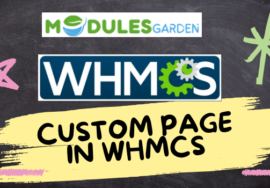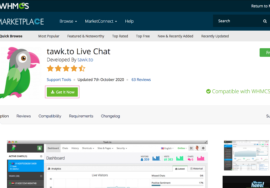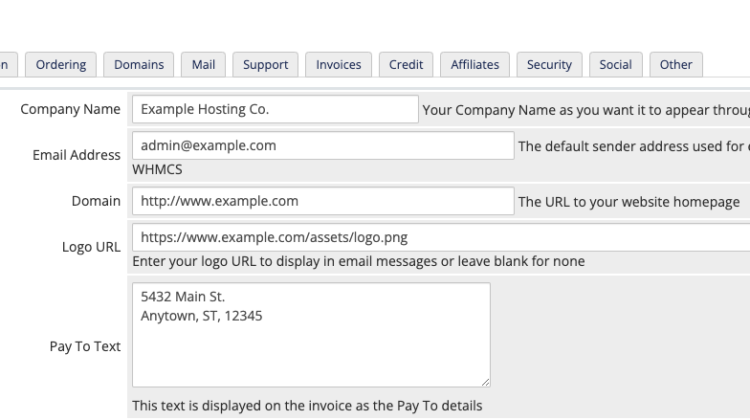
How do configure the general settings in WHMCS?
To configure the general settings in WHMCS, follow these steps:
Log into the WHMCS Admin Area.
-
- Go to System Settings > General Settings from the dashboard.
- In the General Settings page, you’ll find several tabs to configure:
- General: Set your company name, domain, logo, and system URL.
- Localization: Configure default language, time zone, and date format.
- Security: Set up session timeouts, captcha, and other security measures.
- Mail: Define email sending options (SMTP, PHP mail, etc.).
- Support: Configure support ticket settings and departments.
- Invoicing: Set invoicing options like tax, due dates, and payment gateways.
- After making changes, click Save Changes at the bottom of each tab.
This ensures that your WHMCS system is properly configured for your business needs.