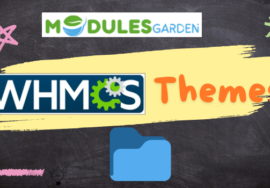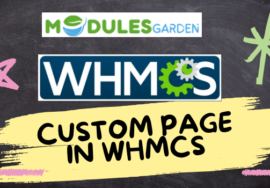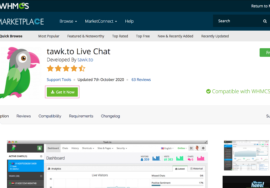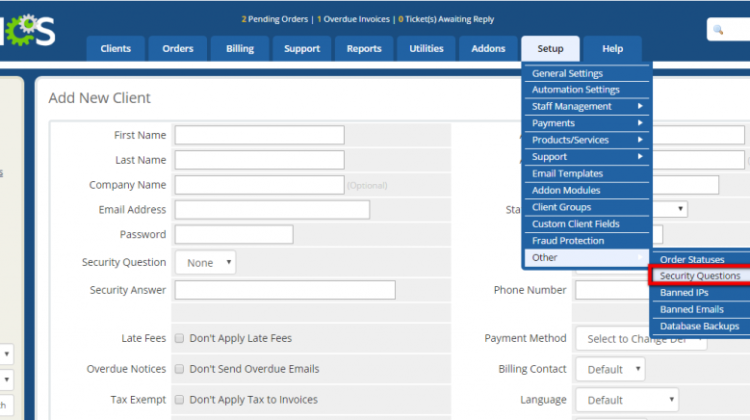
How to set up and manage security questions in WHMCS
To set up and manage security questions in WHMCS, follow these steps:
Step 1: Log into WHMCS Admin Area
- Access your WHMCS Admin panel by logging in with your administrator credentials.
Step 2: Navigate to Security Questions Section
- In the Admin dashboard, go to Setup > Staff Management > Security Questions.
Step 3: Add New Security Questions
- On the Security Questions page, click the Add New Security Question button.
- Enter the question you want to use (e.g., “What is your mother’s maiden name?”).
- You can repeat this process to add multiple security questions as needed.
Step 4: Manage Existing Questions
- To edit or delete an existing question, simply click the edit or delete icon next to the corresponding question.
- Make sure the security questions are clear and offer answers that will be known only by the account holder to strengthen security.
Step 5: Enable Security Questions for Users
- Once you’ve added your security questions, clients will be prompted to select and answer these questions when managing their accounts or resetting their passwords.
Best Practices for Security Questions in WHMCS
- Choose questions that aren’t easily guessable or common knowledge.
- Use questions that provide a variety of possible answers to avoid predictability.
- Periodically review and update security questions to ensure relevance and security.
These steps will help you set up and manage security questions efficiently in WHMCS, providing an added layer of protection for your users.
Need Help? Contact us:
+91 98826 06526
+91 94594 16526
FaceBook
WebExpert1380@gmail.com