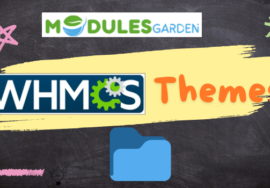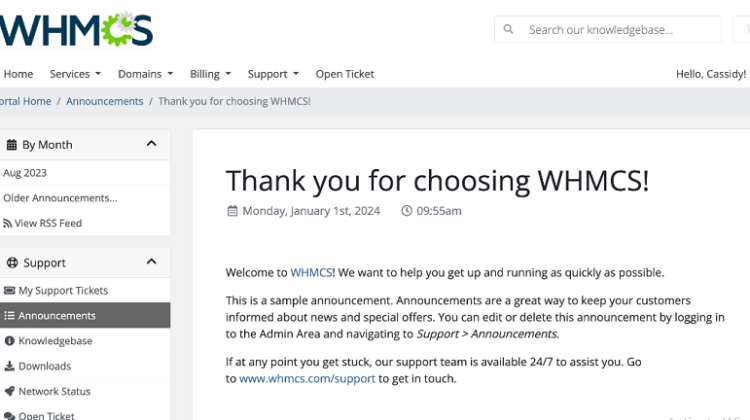
How do add new announcements in WHMCS?
To add new announcements in WHMCS, follow these steps:
- Log into the WHMCS Admin Area.
- Go to Support > Announcements from the top menu.
- Click on Add New Announcement in the top right corner.
- Fill in the Title, Announcement Content, and select the Display Date.
- Optionally, set the SEO URL and enable Multilingual Support if needed.
- Once done, click Save Changes.
Your new announcement will now be visible to your clients on the front end.