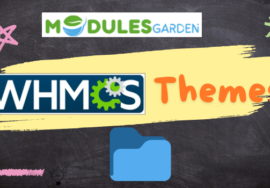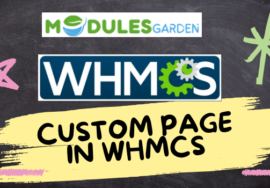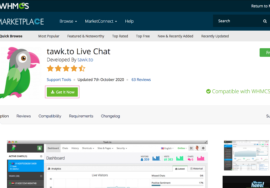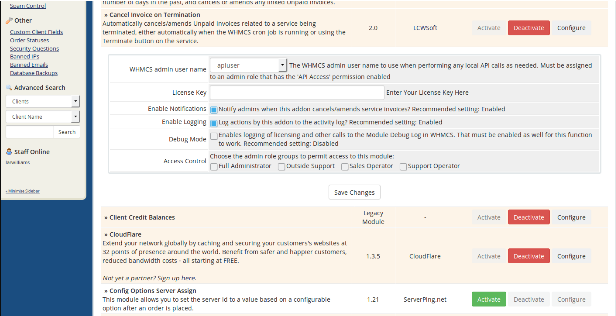
How do cancel any invoice in WHMCS
To cancel an invoice in WHMCS, follow these steps:
- Log in to WHMCS Admin Panel: Use your admin credentials to access the WHMCS dashboard.
- Navigate to Billing: In the top menu, go to the “Billing” section.
- Locate the Invoice: Use the “Invoices” option to find the specific invoice you want to cancel. You can search by the invoice number, client name, or status.
- Open the Invoice: Click on the invoice you want to cancel to view its details.
- Set Invoice Status to Cancelled: In the invoice page, change the status of the invoice by selecting “Cancelled” from the status dropdown at the top-right of the page.
- Save Changes: After updating the status, click the “Save Changes” button to apply the cancellation.
The invoice will now be marked as cancelled, and the client will no longer be required to pay it.